Photography is an art form that allows individuals to capture and preserve moments in time. With the advancement of digital cameras, photographers now have more control over their images than ever before. One crucial aspect that significantly impacts the quality and overall aesthetic appeal of a photograph is white balance. White balance refers to the accurate representation of colors in an image by ensuring that white objects appear truly white without any unwanted color casts. For instance, imagine a scenario where a photographer captures a beautiful sunset scene with vibrant hues of orange, pink, and purple coloring the sky. However, due to incorrect white balance settings, the resulting image appears dull and lacks the true intensity of those captivating colors.
Understanding how to effectively adjust and manipulate white balance can greatly enhance one’s photography skills. This guide aims to provide photographers with a comprehensive overview of white balance techniques, tools, and best practices to achieve visually stunning results. By delving into topics such as color temperature, kelvin values, camera presets, manual adjustments, and post-processing software options, this article will equip readers with the necessary knowledge to master white balance in various lighting conditions. Whether it be capturing portraits indoors under artificial light or landscapes bathed in natural sunlight, having a solid understanding of white balance empowers photographers to accurately reproduce the true colors and atmosphere of a scene, resulting in more captivating and impactful photographs.
Kelvin Scale
Imagine you are a photographer capturing the beauty of a serene sunset. As you set up your camera, you notice that the colors in your images do not accurately represent what you see with your own eyes. The warm hues of orange and pink appear washed out, leaving you dissatisfied with the final result. This is where understanding white balance becomes crucial in achieving true color accuracy in photography.
White balance refers to adjusting the colors captured by your camera sensor to match the actual colors seen by our human eyes under different lighting conditions. By setting an appropriate white balance, photographers can ensure accurate representation of colors, creating visually pleasing and realistic photographs.
One way to measure and adjust white balance is through the Kelvin scale. The Kelvin scale quantifies color temperature, which determines whether light appears warm or cool. It ranges from lower values indicating warmer tones (e.g., candlelight at around 1800K) to higher values representing cooler tones (e.g., blue sky on a sunny day at around 5500K). Understanding this scale allows photographers to choose the correct white balance settings for various lighting situations, resulting in more accurate color reproduction.
To better grasp how different Kelvin values affect image outcomes, let’s consider an example:
- A landscape photograph taken during golden hour might require a lower Kelvin value such as 3000K to preserve the warmth of the sunlight hitting mountains and trees.
Here are some key points about white balance and its relationship with Kelvin values:
- Different light sources have varying color temperatures: Natural daylight typically falls between 5000K and 6500K, while incandescent bulbs emit warmer light at around 2700K.
- Adjusting white balance compensates for these temperature differences: By selecting an appropriate Kelvin value or using preset modes like “Daylight” or “Tungsten,” photographers can neutralize unwanted color casts caused by artificial lighting or environmental factors.
- Correctly setting white balance contributes to accurate color representation: Whether you desire a cool, bluish tone or warm, orangey hues in your photographs, understanding the Kelvin Scale is essential for achieving your desired artistic vision.
By mastering the concept of white balance and its association with the Kelvin scale, photographers can enhance their ability to capture images that accurately portray the colors witnessed in real-life scenarios.
Custom Balance
Imagine you are photographing a stunning sunset on the beach. The warm orange hues of the setting sun create a beautiful scene, but when you review your photos later, they appear too cool and blue. This is where understanding the Kelvin scale becomes essential in photography.
The Kelvin scale is used to measure color temperature, which refers to the warmth or coolness of light. It helps photographers adjust their camera settings to capture accurate colors in different lighting conditions. By using this scale effectively, photographers can achieve the desired white balance in their images.
To further grasp the concept of the Kelvin scale and its significance in achieving proper white balance, consider the following key points:
- Different light sources have varying color temperatures: Natural daylight typically has a higher color temperature around 5500K, resulting in cooler tones. On the other hand, tungsten lights indoors may have a lower color temperature between 2500K and 3200K, creating warmer tones.
- Adjusting white balance based on color temperature: Understanding how color temperature affects white balance allows photographers to make appropriate adjustments accordingly. For instance, if shooting indoors under artificial lighting with yellowish tones, increasing the Kelvin value (moving towards blue) can compensate for that warmth and produce more neutral colors.
- Creative applications: While accurate white balance is important for faithful representation of colors, it’s worth noting that intentional deviations from neutrality can also be used creatively. Experimenting with different Kelvin values can evoke specific moods and atmospheres within photographs.
Now let’s delve into custom balancing techniques that go beyond simply adjusting Kelvin values to achieve precise control over white balance.
| Pros | Cons | Examples |
|---|---|---|
| Provides greater flexibility in adjusting white balance according to individual preferences | Requires additional time and effort during post-processing | Professional product photography |
| Allows customization based on specific lighting conditions or creative intent | May require advanced knowledge and experience for optimal results | Fashion photography with unique lighting setups |
| Can compensate for mixed lighting situations by fine-tuning the white balance of different elements in a scene | May result in inconsistent results if not executed carefully | Wedding photography with various light sources, such as natural and artificial light |
Understanding the Kelvin scale is crucial for photographers aiming to capture accurate colors. By adjusting the white balance based on color temperature, photographers can create images that faithfully represent the desired tones and moods. With this understanding, let’s explore another important aspect of white balance: color temperature.
[Transition Sentence into Next Section about Color Temperature] As we dive deeper into the intricacies of achieving precise control over white balance, it becomes necessary to understand how color temperature influences our perception of photographs.Color Temperature
Custom Balance allows photographers to manually adjust the white balance settings on their cameras, ensuring accurate color representation in their photographs. By using a neutral gray card or a specific target with known colors, photographers can create custom presets that suit different lighting conditions and environments. For instance, imagine a photographer who often shoots indoor portraits in a studio setting. They might use Custom Balance to account for the artificial lighting used in the studio, resulting in more natural skin tones and overall balanced colors.
To effectively utilize Custom Balance, here are some key considerations:
- Knowledge of Lighting Conditions: Understanding the different qualities of light sources is crucial when adjusting white balance. Each type of light emits its own spectrum of colors, which affects how subjects appear in photographs.
- Color Temperature: Custom Balance gives photographers control over color temperature, allowing them to fine-tune warmer (yellow/red) or cooler (blue/green) tones based on their creative vision.
- Manual Adjustment: With Custom Balance, photographers have full control over white balance settings, enabling them to compensate for challenging lighting situations where auto modes may struggle.
- Consistency: Using consistently calibrated white balance settings across multiple shots ensures cohesive results within a series or project.
| Light Source | Color Temperature |
|---|---|
| Daylight | 5500K |
| Cloudy | 6500K |
| Shade | 7500K |
| Tungsten | 3200K |
By employing Custom Balance techniques like those described above, photographers can capture images with accurate colors and convey the intended mood and atmosphere. In turn, this enhances the visual impact of their work while maintaining consistent aesthetics throughout their portfolio.
Transitioning into the subsequent section about “Auto Balance,” it’s important to explore an alternative method that offers convenience and efficiency without sacrificing accuracy.
Auto Balance
In the previous section, we explored the concept of color temperature and its impact on photography. Now, let’s delve into another important aspect of white balance: auto balance.
Auto balance is a feature found in many modern cameras that automatically adjusts the white balance settings based on the lighting conditions of the scene. This can be particularly useful when shooting in environments where lighting conditions may change frequently or when you are unsure about the appropriate white balance setting to use.
For example, imagine you are photographing a wedding ceremony which takes place both indoors and outdoors. The lighting inside the venue may have a warm, yellowish tone while outside, natural daylight provides a cooler, bluish light. In such situations, relying on auto balance can save you time and effort by ensuring accurate white balance for each shot without having to manually adjust settings for every change in lighting.
To better understand how auto balance works, consider these factors:
- Lighting detection: Cameras with auto balance capabilities use sophisticated algorithms to analyze the available light and determine an appropriate white balance setting.
- Color correction: Once the camera detects the prevailing lighting conditions, it applies necessary adjustments to ensure accurate color reproduction.
- Accuracy limitations: While auto balance generally does a commendable job in most scenarios, there may still be situations where manual adjustment becomes necessary. For instance, mixed or unconventional lighting sources might confuse the automatic system resulting in inaccurate colors.
To further illustrate this point and help you make informed decisions regarding white balance settings during your photography journey, refer to Table 1 below:
| Lighting Condition | White Balance Setting |
|---|---|
| Daylight | Daylight |
| Cloudy | Cloudy |
| Shade | Shade |
| Incandescent | Tungsten |
Table 1: Recommended White Balance Settings
As discussed above, using auto balance can simplify your workflow by allowing your camera to handle white balancing tasks automatically. However, it is essential to remember that there may be instances where manual adjustments become necessary for achieving the desired results.
In our next section, we will explore another useful feature related to white balance: presets. These presets offer predefined settings tailored to specific lighting conditions and can greatly assist photographers in producing consistent and accurate colors across their images.
Presets
Section H2: Auto Balance
Building on the concept of automatic white balance, let us now delve into another aspect of this feature – presets. By utilizing specific pre-programmed settings tailored to different lighting conditions, photographers can achieve accurate color reproduction without having to manually adjust their camera’s white balance.
Presets offer a convenient solution for photographers who find themselves capturing images in various environments and lighting scenarios. For example, imagine a professional photographer who is tasked with shooting an outdoor wedding ceremony during sunset. The warm hues cast by the setting sun can often create challenges when it comes to achieving accurate color representation. In such cases, preset modes designed specifically for “sunset” or “golden hour” situations prove invaluable. With just a few selections on the camera menu, the photographer can effortlessly adapt to the unique lighting conditions and capture stunning photographs that reflect the true beauty of the moment.
To understand how Presets work, let us consider some common options found in modern cameras:
- Daylight: This mode compensates for natural sunlight and provides optimal results when shooting outdoors under clear skies.
- Cloudy: Designed for overcast weather conditions, this preset enhances colors to counteract any dullness caused by lack of direct sunlight.
- Incandescent: When photographing indoors under traditional incandescent light bulbs, this preset counterbalances the strong yellowish hue emitted by these lights.
- Fluorescent: Specifically created to neutralize the greenish tint produced by fluorescent lighting commonly found in offices or retail spaces.
Table: Preset Modes Comparison
| Mode | Lighting Condition | Result |
|---|---|---|
| Daylight | Clear sky | Vivid colors |
| Cloudy | Overcast | Enhanced saturation |
| Incandescent | Traditional indoor lighting | Neutralizes yellowness |
| Fluorescent | Office or retail space | Reduces greenish tint |
Incorporating these presets into your photography repertoire not only saves time but also ensures consistent and accurate color reproduction across different shooting conditions. However, it is important to remember that presets are based on general assumptions about lighting conditions and may not always produce the desired results in more complex situations.
As useful as automatic white balance and presets can be, they still operate within predefined parameters determined by camera manufacturers. In order to have full control over the colors captured in an image, photographers often turn to manual white balance adjustments. The next section will explore this aspect of white balance in greater detail, allowing you to harness complete creative authority over your photographs without relying solely on automated settings.
Manual Balance
Section 3: Understanding Color Temperatures
In the previous section, we discussed how presets can be a convenient way to achieve accurate white balance in your photographs. However, if you’re looking for more control and precision over your images, manual balance is the way to go. By understanding color temperatures and their effects on the overall mood and ambiance of your photos, you’ll be able to create stunning visuals that evoke specific emotions.
Let’s consider an example to illustrate the importance of color temperatures. Imagine you are capturing a landscape during sunset. The warm hues of orange and red paint the sky, casting a magical glow over everything in sight. To truly capture this ethereal moment, it is crucial to adjust your camera’s white balance settings accordingly. By increasing the temperature towards warmer tones, you enhance those beautiful colors and effectively convey the sense of tranquility and warmth experienced at dusk.
To gain mastery over white balance adjustments, here are some key points to keep in mind:
-
Color Temperature Chart: Familiarize yourself with the color temperature chart below:
Temperature (Kelvin) Color Tone 2000K – 3500K Warm 3501K – 5500K Neutral 5501K – 7000K Cool Above 7000K Cold -
Emotional Impact: Consider how different color temperatures can evoke distinct emotional responses from viewers. Warm tones often elicit feelings of coziness or passion, while cool tones tend to project calmness or serenity.
-
Composition Balance: Keep in mind that achieving perfect white balance goes beyond adjusting color temperatures alone; you should also consider balancing other elements within your composition such as lighting conditions, subject matter, and desired atmosphere.
By applying these principles when manually adjusting white balance in your photography endeavors, you can create captivating visuals that resonate with your audience on an emotional level. Experimenting with different color temperatures and observing their impact will allow you to develop a keen eye for capturing the essence of any scene.
Remember, mastering white balance is an ongoing process that requires practice and experimentation. With time, you’ll develop the skills needed to effortlessly control color temperatures and produce photographs that truly reflect the mood and atmosphere you desire. So go ahead, embrace manual balance, and unlock endless possibilities in your photographic journey.
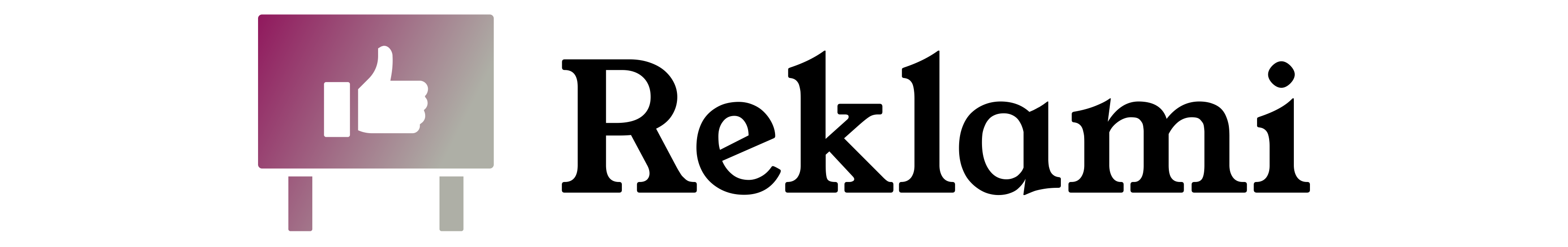 Reklami
Reklami



