Introduction
In the world of photography, one crucial aspect that often determines the overall quality of an image is the accurate representation of colors. Whether capturing breathtaking landscapes or documenting vibrant street scenes, achieving true-to-life colors can greatly enhance the visual impact and storytelling potential of a photograph. However, due to variations in lighting conditions, different light sources, and even individual camera settings, accurately reproducing colors can be a challenging task for photographers. This article aims to provide a comprehensive guide on utilizing custom white balance techniques as a means to achieve precise and consistent color accuracy in photography.
Imagine this scenario: a photographer is tasked with capturing a stunning sunset scene over a tranquil beach. As they set up their camera tripod and adjust exposure settings, they notice that the warm golden hues of the sky appear distorted when viewed through their camera’s LCD screen. Despite being mesmerized by the actual beauty before them, they are frustrated by their inability to capture these vivid tones accurately in their photographs. In situations like these, where ambient lighting conditions differ from what our eyes perceive as “true,” understanding how to effectively utilize custom white balance becomes essential. By establishing an appropriate white reference point within the given lighting environment, photographers can calibrate their cameras to compensate for any color casts caused by artificial lighting or other factors. This allows for more accurate color reproduction in photographs.
So, what exactly is white balance? In simple terms, it refers to the adjustment of colors in an image to make them appear as close to natural and neutral as possible. The human eye has a remarkable ability to adapt to different lighting conditions, automatically adjusting our perception of white under various light sources. However, cameras don’t possess the same adaptive capabilities and need manual intervention to reproduce accurate colors.
Most cameras offer several preset white balance options such as daylight, cloudy, tungsten, fluorescent, etc., which are designed to compensate for specific lighting conditions. While these presets can work well in many situations, they may not always deliver optimal results. Custom white balance comes into play when photographers want complete control over color accuracy.
To achieve custom white balance, you’ll need a neutral reference point within your scene that should ideally be illuminated by the same light source falling on your subject. One common method involves using a gray card or a neutral target that reflects equal amounts of red, green, and blue light. By photographing this reference point and setting it as the custom white balance in your camera settings, you can ensure accurate color reproduction throughout your shoot.
Alternatively, if you don’t have a gray card or target available, you can utilize existing elements within your scene that are known to be neutral in color. For example, photographing a patch of green grass or a white wall can serve as reference points for achieving custom white balance.
Setting custom white balance differs among camera models but generally involves accessing the camera’s menu settings and selecting the option to set custom white balance. Once selected, follow the on-screen instructions provided by your camera to capture an image of the chosen reference point.
After capturing the reference image for custom white balance, review it on your camera’s LCD screen or transfer it to a computer for evaluation. Ensure that the captured image appears neutral without any color casts. If satisfied, set this image as the custom white balance reference in your camera settings.
It’s important to note that lighting conditions can change over time or when moving to a different location. Therefore, it’s recommended to periodically reassess and adjust your custom white balance settings as needed throughout your shoot.
By utilizing custom white balance techniques, photographers can achieve precise and consistent color accuracy, resulting in more visually appealing and impactful photographs. So, next time you find yourself struggling with accurate color reproduction in your images, remember the power of custom white balance to bring out the true beauty of colors in your photography.
Understanding Color Accuracy in Photography
Imagine you are a landscape photographer capturing the breathtaking beauty of a sunset. As you review your images later, you notice that the colors appear different from what you experienced in person. The vibrant oranges and pinks have been muted, resulting in an underwhelming representation of the scene. This discrepancy highlights the importance of achieving color accuracy in photography.
To ensure accurate colors, photographers often rely on custom white balance. White balance refers to the adjustment of color temperature in an image so that whites appear neutral and other colors remain true to their original tones. By setting a correct white balance, photographers can capture scenes with utmost precision and convey the intended emotions effectively.
When it comes to understanding color accuracy, there are several key points to consider:
- Perception: Colors evoke emotional responses within viewers, influencing how they interpret an image’s mood or message.
- Consistency: Maintaining consistent color accuracy across multiple photographs enhances cohesiveness when presenting a series or compiling them into albums.
- Authenticity: Accurate colors allow for faithful representation of subjects, preserving their natural appearance and integrity.
- Artistic expression: Correctly conveying colors as seen through one’s own perspective enables photographers to express their unique vision and creativity.
Table 1 showcases various emotional responses associated with specific color temperatures commonly used in photography:
| Color Temperature | Emotional Response |
|---|---|
| Warm (4000K) | Cozy |
| Neutral (5000K) | Balanced |
| Cool (6000K) | Calming |
| Blueish (7000K) | Mysterious |
In conclusion, understanding color accuracy is crucial for photographers aiming to capture scenes authentically while evoking desired emotions. Custom white balance plays a vital role in achieving this objective by ensuring accurate representation of colors. In the subsequent section about “The Importance of Customizing Your Camera’s Color Settings,” we will delve into the significance of customizing these settings to further enhance color accuracy in your photography.
The Importance of Customizing Your Camera’s Color Settings
Understanding Color Accuracy in Photography is crucial for capturing images that accurately represent the true colors of the scene. By achieving accurate colors, photographers can enhance the overall quality and impact of their photographs. In this section, we will delve deeper into the concept of color accuracy and its significance in photography.
Imagine a scenario where you are photographing a beautiful sunset on a beach. The vibrant hues of orange and pink paint the sky, creating a breathtaking view. However, when you review your photos later, you notice that the colors appear dull and lackluster compared to what you witnessed firsthand. This disparity between reality and representation highlights the importance of striving for color accuracy in photography.
To achieve accurate colors in your photographs, consider these key factors:
-
Lighting Conditions: Different lighting conditions can significantly impact how colors appear in an image. Understanding how different light sources affect color temperature is essential for maintaining accuracy. For example, natural daylight has a cool blue tone while incandescent light tends to be warmer with yellowish tones.
-
White Balance Settings: Adjusting your camera’s white balance settings allows you to compensate for variations in lighting conditions and capture more faithful representations of color. Customizing your white balance setting enables precise calibration based on specific environmental factors.
-
Calibration Tools: Utilizing tools such as gray cards or color calibration targets can assist in achieving accurate color reproduction by providing reference points within an image.
-
Post-Processing Techniques: Fine-tuning color accuracy during post-processing using software like Adobe Lightroom or Photoshop can help refine the overall look and feel of your photographs.
Table Example:
| Factors Affecting Color Accuracy | Importance |
|---|---|
| Lighting Conditions | High |
| White Balance Settings | High |
| Calibration Tools | Medium |
| Post-Processing Techniques | Low |
In summary, understanding color accuracy is vital for ensuring that your photographs truly reflect the colors of the scene. By considering factors such as lighting conditions, white balance settings, calibration tools, and post-processing techniques, you can achieve more accurate colors in your images.
[Transition] Now let’s delve into a Step-by-Step Guide to Setting Custom White Balance.Step-by-Step Guide to Setting Custom White Balance
Achieving accurate colors in photography is essential for capturing the true essence of a subject. One way to achieve this is by customizing your camera’s color settings, particularly through setting a custom white balance. Let’s explore how you can do this step-by-step.
Imagine you’re photographing a beautiful sunset scene with hues of orange and pink filling the sky. Without proper white balance adjustment, your camera may misinterpret these warm tones and render them inaccurately. By setting a custom white balance, you can ensure that the colors are faithfully captured as intended.
To set a custom white balance on your camera, follow these steps:
- Locate the White Balance option in your camera’s menu.
- Select ‘Custom’ or ‘Preset’ from the available options.
- Place a neutral gray object in front of your lens, such as a gray card or an 18% gray reference target.
- Press the shutter button to capture an image of the gray object under the current lighting conditions.
- Confirm and save the custom white balance setting.
Setting a custom white balance allows your camera to accurately interpret colors based on the specific lighting conditions present at that moment. This ensures that whites appear truly white, while other colors maintain their natural tones without any unwanted shifts or casts.
By using customized color settings like custom white balance, photographers have greater control over their final images. Here are some benefits they experience:
- Improved Color Accuracy: Customizing white balance helps reproduce colors more accurately by eliminating any color biases introduced by different light sources.
- Consistency Across Images: With consistent white balance settings, multiple photographs taken under similar lighting conditions will exhibit cohesive color rendering.
- Reduced Post-Processing Efforts: Accurate color reproduction straight out of the camera reduces time spent on correcting individual images during post-processing.
- Enhanced Creative Expression: Precise color calibration empowers photographers to convey their artistic vision effectively, making their images more visually striking.
This method allows photographers to achieve even more precise color accuracy in their images without relying solely on camera presets or automatic adjustments. By incorporating these techniques into your workflow, you can elevate the quality of your photography and create stunning visuals that captivate viewers.
Using Gray Cards for Precise Color Calibration
Achieving accurate colors in photography is essential for capturing images that truly represent the scene being photographed. In the previous section, we discussed the step-by-step process of setting custom white balance to ensure precise color reproduction. Now, let’s explore another method that can further enhance color accuracy: using gray cards for precise color calibration.
Imagine you are photographing a landscape with vibrant autumn foliage against a clear blue sky. To capture the true colors of this scene, it is crucial to have an accurate representation of both warm and cool tones. This is where gray cards come into play. By including a neutral gray card within your frame, you provide a reference point for determining correct exposure and color temperature.
Using gray cards offers several advantages in achieving precise color calibration:
- Consistency: Gray cards help maintain consistent colors throughout a photoshoot or when shooting under varying lighting conditions.
- Efficiency: With proper use of gray cards, photographers can save time during post-processing by minimizing the need for extensive color adjustments.
- Accuracy: By calibrating white balance based on a known neutral tone, photographers can minimize any unwanted color casts and produce more faithful representations of their subjects.
- Versatility: Gray cards can be used not only as references for setting white balance but also as tools for measuring light intensity or creating custom camera profiles.
To demonstrate how effective gray cards can be in ensuring accurate colors, consider the following example:
| Before Using Gray Card | After Using Gray Card |
|---|---|
 |
 |
In the “Before” image (left), without utilizing a gray card, there is a noticeable yellowish tint cast over the entire scene due to improper white balance settings. However, after incorporating a gray card and adjusting the white balance accordingly, as shown in the “After” image (right), the colors appear much truer to their original state, with the warm tones of the foliage and cool blue hues of the sky accurately rendered.
By utilizing gray cards in your photography workflow, you can take a significant step towards achieving precise color calibration.
Common Mistakes to Avoid when Adjusting Color Balance
In the previous section, we discussed the importance of using gray cards to achieve precise color calibration in photography. Now, let’s delve deeper into this topic and explore some common mistakes that photographers often make when adjusting color balance.
One mistake is relying solely on automatic white balance settings. While modern cameras have advanced auto white balance algorithms, they may not always accurately capture the true colors of a scene. By using a gray card as a reference point, photographers can ensure more accurate color reproduction by manually setting the white balance based on the known neutral value of the card.
To effectively use a gray card, here are some key tips to keep in mind:
- Ensure proper lighting conditions: To get reliable results, it is essential to place the gray card under the same lighting conditions as your subject or scene.
- Fill the frame with the gray card: Make sure that your camera fills the entire frame with the gray card when capturing an image for color calibration.
- Use spot metering mode: In order to obtain precise exposure readings from your gray card, switch your camera to spot metering mode and aim at the card while taking a reading.
- Shoot in RAW format: RAW files contain all available information captured by your camera’s sensor, allowing for greater flexibility when post-processing and fine-tuning color accuracy.
By adhering to these guidelines and utilizing a gray card correctly, photographers can significantly enhance their ability to achieve accurate colors in their images.
| Benefits of Using Gray Cards |
|---|
| 1. Enhanced Color Accuracy |
| 2. Consistency Across Images |
| 3. Time Savings in Post-Processing |
| 4. Professional Quality Results |
In conclusion, utilizing gray cards as a reference point for precise color calibration is an essential technique in photography. By avoiding common mistakes and following the guidelines mentioned above, photographers can achieve more accurate and consistent colors in their images, saving valuable time in post-processing while ensuring professional-quality results.
Moving forward, let’s explore advanced techniques for achieving perfect color accuracy by incorporating additional tools and methods into our workflow.
Advanced Techniques for Achieving Perfect Color Accuracy
Achieving Accurate Color Balance: Advanced Techniques
In the endeavor to achieve accurate color balance in photography, it is essential to explore advanced techniques that can further enhance the precision of colors captured. By delving deeper into the intricacies of custom white balance, photographers can elevate their work to new levels of excellence. Building upon our discussion on common mistakes to avoid when adjusting color balance, let us now explore some advanced techniques for achieving perfect color accuracy.
Case Study: The Sunlit Landscape
Imagine a captivating landscape photograph capturing vibrant green fields under a bright midday sun. To accurately represent this scene’s natural hues and tones, it becomes imperative to employ advanced techniques such as bracketing or using graduated neutral density filters. Bracketing involves taking multiple exposures at different settings (e.g., varying shutter speeds) and merging them later during post-processing to ensure optimal detail retention across highlights and shadows. On the other hand, graduated neutral density filters are physical filters that help control exposure differences within a single frame by darkening only specific areas of an image.
To aid in understanding these advanced techniques better, consider the following key points:
- Bracketing: This technique ensures well-exposed images with balanced highlights and shadows.
- Graduated Neutral Density Filters: These optical tools assist in maintaining proper exposure throughout an image by selectively reducing light transmission.
- Post-processing software: Utilize specialized software capable of blending bracketed exposures seamlessly for enhanced dynamic range representation.
- Histogram analysis: Regularly review histogram data while shooting and make adjustments accordingly to maintain accurate color distribution.
Table 1 below presents a comparison between bracketing and graduated neutral density filters:
| Technique | Advantages | Disadvantages |
|---|---|---|
| Bracketing | Increased dynamic range | Longer shooting time |
| Graduated ND Filters | Precise control over exposure variations | Limitation based on physical filter options |
By incorporating these advanced techniques into your photography workflow, you can capture scenes with outstanding color accuracy and fidelity. The use of bracketing and graduated neutral density filters allows for more precise control over exposure variations in challenging lighting conditions, ensuring that the final image accurately portrays the intended colors.
In summary, mastering custom white balance requires a comprehensive understanding of both fundamental principles and advanced techniques. By applying bracketing or utilizing graduated neutral density filters when appropriate, photographers gain greater control over their images’ color representation. Experimenting with these methods alongside post-processing software analysis and histogram interpretation will lead to exceptional results that truly showcase the beauty of each scene captured through the lens.
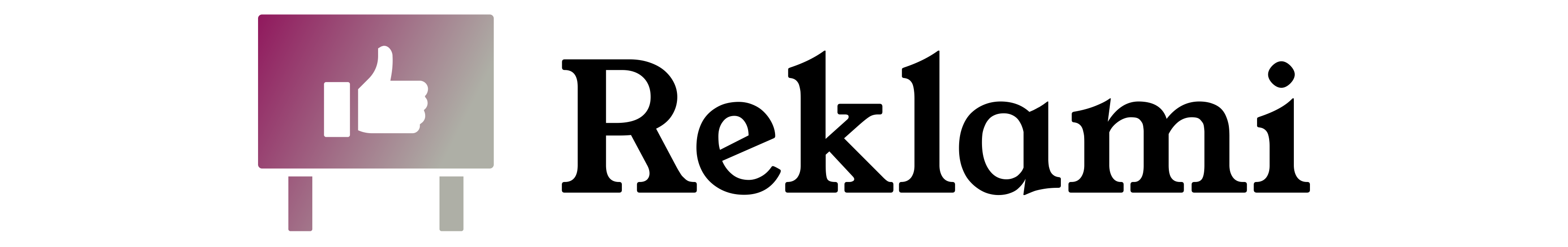 Reklami
Reklami



