Auto white balance (AWB) is a fundamental concept in the realm of photography, wherein it plays a crucial role in achieving accurate color reproduction. With the advancements in digital cameras and their ability to automatically adjust white balance settings based on the prevailing lighting conditions, photographers now have an efficient tool at their disposal. For instance, imagine a scenario where a photographer is capturing images during golden hour, when warm sunlight bathes the surroundings with its distinctive hue. The use of AWB enables the camera to compensate for this warmth and produce photographs that faithfully represent the scene.
Understanding how auto white balance functions requires delving into its underlying principles. This informative guide aims to provide an overview of AWB in photography, exploring its significance, functionality, and potential challenges. By comprehending these aspects, photographers can leverage AWB effectively to capture visually appealing images that accurately portray colors as perceived by human eye. Moreover, this article will delve into alternative approaches such as manual white balance adjustment and employing custom presets – techniques that can be employed when circumstances demand more control over color temperature adjustments than what AWB typically provides.
Understanding Auto White Balance
Imagine you are on a tropical beach, capturing the stunning sunset with your camera. As the sky transforms into hues of orange and pink, you eagerly snap away to immortalize this picturesque moment forever. However, when you review your photos later, they appear disappointingly blue instead of reflecting the warm tones you witnessed firsthand. This discrepancy in color is where auto white balance (AWB) comes into play.
Auto white balance is a feature found in most modern digital cameras that aims to accurately reproduce colors by adjusting the temperature and tint settings automatically. It functions by analyzing the overall color composition within a scene and making adjustments accordingly. In simpler terms, it ensures that whites appear as true whites under different lighting conditions.
To grasp its significance further, consider these emotional responses associated with AWB:
- Consistency: With AWB, photographers can achieve consistency in their images across various lighting environments.
- Authenticity: By neutralizing unwanted color casts caused by different types of artificial or natural light sources, AWB helps maintain the authenticity of captured scenes.
- Efficiency: The automatic adjustment provided by AWB saves time during post-processing since minimal manual corrections are needed.
- Creative freedom: By leaving technical aspects such as white balance to AI algorithms, photographers can focus more on unleashing their creativity without worrying about precise color calibration.
| Lighting Condition | Color Temperature |
|---|---|
| Daylight | 5200K |
| Cloudy | 6000K |
| Shade | 7000K |
Understanding how auto white balance works is crucial for harnessing its full potential. So let’s dive deeper into the inner workings of this technology in the following section: “How Does Auto White Balance Work?”
How Does Auto White Balance Work?
Understanding Auto White Balance is essential for achieving accurate and natural colors in photography. By automatically adjusting the color temperature of an image, auto white balance ensures that whites appear neutral and other colors are rendered correctly. To further comprehend how this process works, let’s consider a hypothetical scenario.
Imagine you are photographing a sunset scene with vibrant oranges and purples filling the sky. Without auto white balance, your camera may mistakenly interpret the warm tones as being too cool and compensate by adding more warmth to the image. As a result, the rich hues of the sunset might be lost or altered, leading to an inaccurate representation of what you witnessed.
To better grasp the concept of auto white balance, it is beneficial to explore its functioning through four key points:
- Color Temperature: Auto white balance adjusts according to different lighting conditions by considering color temperatures, which range from warmer (reddish) to cooler (bluish). It analyzes these temperatures and compensates accordingly to produce realistic colors.
- Gray Card Calibration: Some cameras allow users to calibrate their auto white balance settings using a gray card—a reference object with known neutral values. This feature enables photographers to achieve precise color reproduction in various lighting situations.
- Mixed Lighting Challenges: When shooting under mixed lighting conditions—where multiple light sources with differing color temperatures are present—the camera’s auto white balance can struggle to accurately capture all colors without some manual adjustments.
- Customizing Settings: Advanced cameras often provide options for customizing auto white balance presets based on individual preferences or specific shooting environments such as daylight, cloudy weather, fluorescent lighting, or incandescent bulbs.
In addition to understanding these key aspects of auto white balance functionality, it is crucial to recognize common issues that can arise when relying solely on automatic settings. In the subsequent section about “Common Issues with Auto White Balance,” we will delve into potential challenges faced by photographers and explore techniques for overcoming them effectively.
(Note: The transition sentence into the subsequent section about “Common Issues with Auto White Balance” is: “To further enhance your understanding of auto white balance, it’s important to be aware of common issues that can arise when relying solely on automatic settings.”)
Common Issues with Auto White Balance
Auto White Balance (AWB) is a commonly used feature in photography that aims to adjust the color temperature of an image based on the lighting conditions present. While AWB can be convenient and time-saving, it is not without its limitations. In this section, we will explore some common issues photographers may encounter when using Auto White Balance.
One issue often encountered with AWB is incorrect color rendering in certain lighting situations. For example, imagine a photographer capturing images at sunset, where warm golden hues dominate the scene. Despite the visually appealing warmth of the light, AWB might interpret it as too warm and attempt to neutralize it by introducing cooler tones into the image. This can result in a loss of the desired ambiance and mood.
Another challenge arises when photographing under mixed lighting conditions. These situations occur when multiple light sources with different color temperatures are present simultaneously. AWB struggles to accurately balance these conflicting colors, leading to inconsistencies within the same frame. An indoor shot illuminated by both natural daylight and artificial fluorescent lights serves as a practical example of such scenarios.
Furthermore, AWB may struggle when confronted with extreme or unusual lighting conditions that deviate significantly from standard settings. For instance, capturing images during sunrise or sunset can produce unique lighting conditions that manifest as vibrant oranges and purples in the sky. AWB might erroneously try to compensate for these unconventional colors, resulting in inaccurate white balance adjustments.
To illustrate further challenges faced with auto white balance in photography:
- A summer beach photo taken at noon: The camera’s AWB interprets the bright sunlight reflecting off sand and water as overly cool due to its intensity, thereby cooling down the overall image.
- A candlelit dinner table setting: The camera’s AWB attempts to correct for low-light conditions but ends up producing unnatural-looking skin tones and dimming the warm glow of candlelight.
- A portrait captured indoors near large windows: The camera’s AWB tries to balance the warm natural light coming in from outside with the cooler artificial lighting inside, resulting in a mixture of color temperatures that appear inconsistent.
| Lighting Scenario | AWB Result | Desired Outcome |
|---|---|---|
| Sunset at the beach | Cooler tones | Preserving warm golden hues |
| Mixed indoor lighting | Inconsistent colors | Balanced and consistent tones |
| Sunrise or sunset shot | Erroneous adjustments | Accurate representation of vibrant skies |
In summary, while Auto White Balance can be advantageous for photographers seeking quick adjustments to their images’ color temperature, it may struggle in certain situations. Incorrect color rendering, challenges posed by mixed lighting conditions, and difficulties with extreme or unconventional lighting are common issues associated with AWB. Understanding these limitations will help photographers make informed decisions when using this feature.
Moving forward, we will explore useful tips and techniques for achieving accurate colors in photography without solely relying on Auto White Balance.
Tips for Achieving Accurate Colors
Common Issues with Auto White Balance
Imagine this scenario: you’re out on a sunny day, capturing beautiful landscapes with your camera. However, when you review the images later, you notice that the colors are not as accurate as they appeared in real life. This is one of the common issues photographers face when relying on auto white balance (AWB) settings.
To understand why AWB sometimes fails to deliver accurate colors, let’s delve into some key factors contributing to these issues:
-
Mixed Lighting: When shooting in environments where multiple light sources are present, such as indoor venues or outdoor scenes with both sunlight and artificial lighting, AWB can struggle to accurately adjust for each individual light source. As a result, it may produce an image with unnatural color casts.
-
Unusual Color Temperature: Certain situations pose challenges to AWB due to extreme color temperatures. For instance, during sunrise or sunset when warm hues dominate the scene, AWB might fail to capture the exact warmth resulting in cooler tones that don’t reflect reality.
-
Reflective Surfaces: Photographing subjects near highly reflective surfaces like water bodies or polished metal objects can confuse AWB algorithms. These surfaces tend to reflect surrounding colors onto the subject, leading to inaccurate white balance adjustments.
Now that we have identified some common issues with AWB, let’s explore strategies and tips for achieving more accurate colors in your photographs in the next section.
Tips for Achieving Accurate Colors
Capturing true-to-life colors is crucial for conveying emotions and maintaining visual fidelity in your photography work. Here are some helpful tips to enhance your ability to achieve accurate colors:
- Adjust the WB manually: While AWB is convenient, taking control of white balance settings by adjusting them manually allows for greater precision and customization.
- Utilize custom white balance presets: Many cameras offer the option of creating custom white balance presets based on specific lighting conditions or scenarios. This can help you achieve more accurate colors in challenging shooting environments.
- Use gray cards or color calibration tools: Gray cards and color calibration tools help establish a neutral reference point for white balance adjustments, ensuring accurate representation of colors across different lighting conditions.
- Shoot in RAW format: RAW files retain all the sensor data captured by your camera, providing greater flexibility during post-processing to fine-tune white balance settings and correct any inaccuracies.
By incorporating these strategies into your workflow, you will have better control over the colors in your photographs and be able to capture scenes as they truly appear.
Understanding this distinction will further empower you to make informed decisions when it comes to achieving optimal image quality.
Manual White Balance vs Auto White Balance
In the previous section, we discussed the importance of achieving accurate colors in photography. Now, let’s delve into the different methods of white balance adjustment and explore the pros and cons of manual white balance versus auto white balance.
To better understand these concepts, let’s consider a hypothetical scenario: you are capturing portraits at an outdoor wedding during sunset. The golden hour lighting creates a warm color cast on your subject’s face. In this situation, using auto white balance may result in inaccurate skin tones as it tries to neutralize the warmth, potentially leading to cool or blueish hues. On the other hand, manually setting the white balance by selecting a specific Kelvin temperature can help preserve the warmth and accurately represent the scene.
When it comes to choosing between manual and auto white balance, here are some key considerations:
- Control: Manual white balance provides greater control over color correction since you can fine-tune it based on your artistic vision or environmental conditions.
- Speed: Auto white balance is faster and more convenient when shooting in changing lighting situations where adjusting manually might be time-consuming.
- Accuracy: Manual white balance tends to deliver more precise results when dealing with tricky lighting scenarios such as mixed light sources or challenging color casts.
- Learning Curve: While auto white balance requires minimal effort from photographers, mastering manual adjustments may take practice and familiarity with Kelvin temperatures.
Now that we have explored the differences between manual and auto white balance techniques, let’s move on to advanced techniques for fine-tuning your images’ color accuracy without relying solely on camera presets.
Advanced Techniques for White Balance Adjustment
Auto White Balance (AWB) is a widely used feature in digital photography that automatically adjusts the color temperature of an image to ensure accurate and natural-looking colors. Unlike manual white balance, which requires users to manually set the color temperature based on the lighting conditions they are shooting in, AWB simplifies this process by analyzing the scene and making adjustments accordingly.
To better understand how AWB works, let’s consider an example scenario. Imagine you are photographing a sunset at a beach. As the sun sets, the color temperature of the light changes from warm orange tones to cooler blue hues. Without proper white balance adjustment, your images may end up with inaccurate or unnatural colors. However, if you use AWB, it will analyze the scene and automatically adjust the camera settings to produce photos with balanced colors that closely resemble what you see with your own eyes.
There are several advantages of using AWB:
- Convenience: With AWB enabled, photographers can focus more on capturing their subjects rather than worrying about adjusting white balance settings for every changing lighting condition.
- Time-saving: In fast-paced shooting situations such as events or sports photography where lighting conditions frequently change, AWB allows photographers to quickly adapt without interrupting their workflow.
- Beginner-friendly: For those new to photography or unfamiliar with manual white balance adjustment techniques, AWB provides a reliable starting point for achieving accurate colors.
- Consistency: When shooting multiple frames under similar lighting conditions, AWB helps maintain consistent color rendering across all images.
Table: Pros and Cons of Auto White Balance
| Pros | Cons |
|---|---|
| Convenient | Less control |
| Time-saving | Potential errors |
| Beginner-friendly | Limited customization |
| Ensures consistency | Challenging in mixedlighting |
In conclusion, auto white balance is a useful tool in digital photography that simplifies color correction by automatically adjusting the color temperature based on the lighting conditions. While it may not provide as much control and customization as manual white balance, AWB offers convenience, time-saving benefits, and ensures consistent color rendering across multiple frames. By understanding how to effectively utilize this feature, photographers can enhance their workflow and produce images with accurate and natural-looking colors.
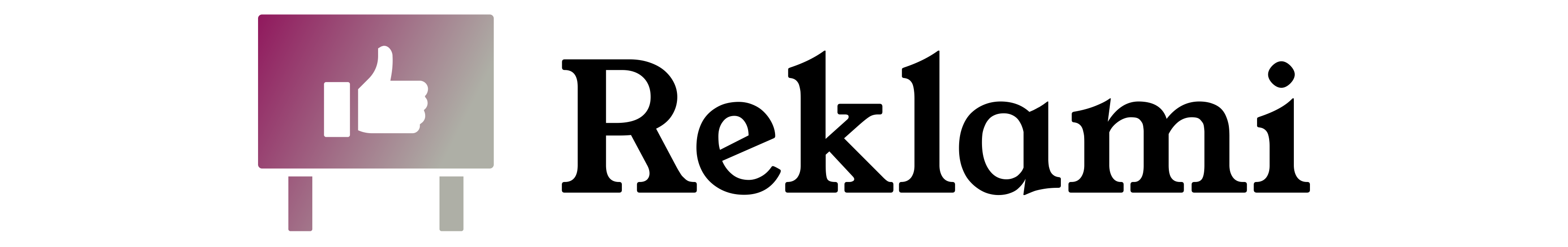 Reklami
Reklami



